Flex Card Debit Card
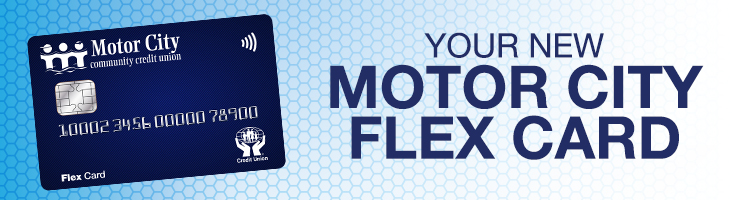
Your New Flex Card Debit Card at a glance:
- Your new Flex Card Debit Card will be arriving during the month of August.
- Use your current PIN with your new Flex Card Debit Card
- Use this card to log in to Online Banking with this new 19 digit number and your current PAC
- Flex Card Debit Cards are Interac Flash enabled allowing you to pay for everyday purchases quickly, securely and conveniently by simply holding your Flex Card in front of the reader at checkout. To find out more about Interac Flash Security, click here
- Start using your new Flex Card Debit Card as soon as possible. All current MemberCard's will deactivated on October 30, 2018 and will no longer work for ATM/POS and Online Banking
For help setting up and managing saved logins, please see the step-by-step guides below:
If you want to set up a Memorized Account on a desktop computer follow these steps:
Step 1. On a desktop, you need to "Add a Memorized Account"
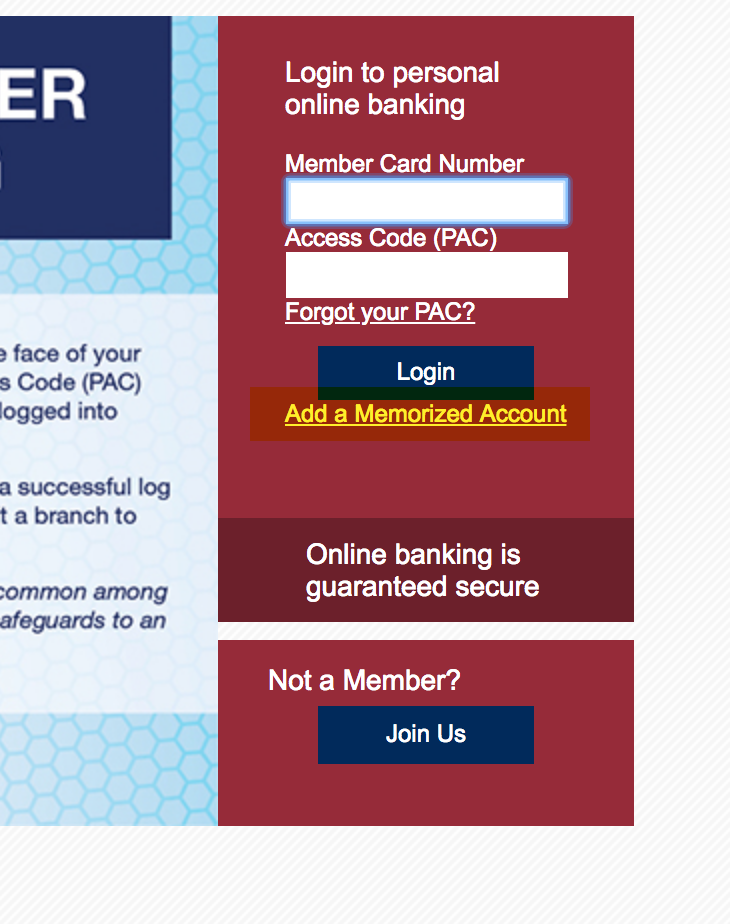
Step 2. Give it a nickname and enter in your debit card number.
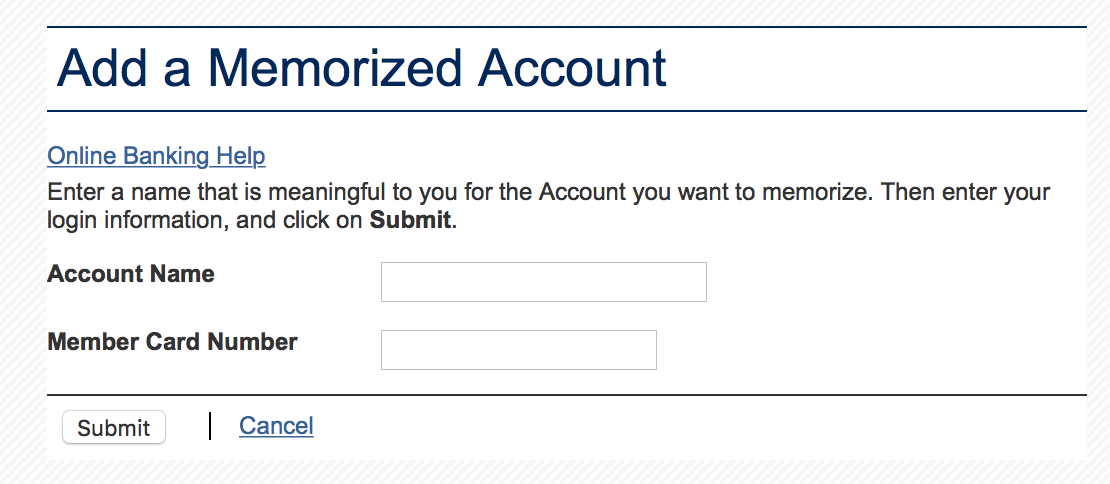
Step 3. A new screen will come up. Click "Return to Login"
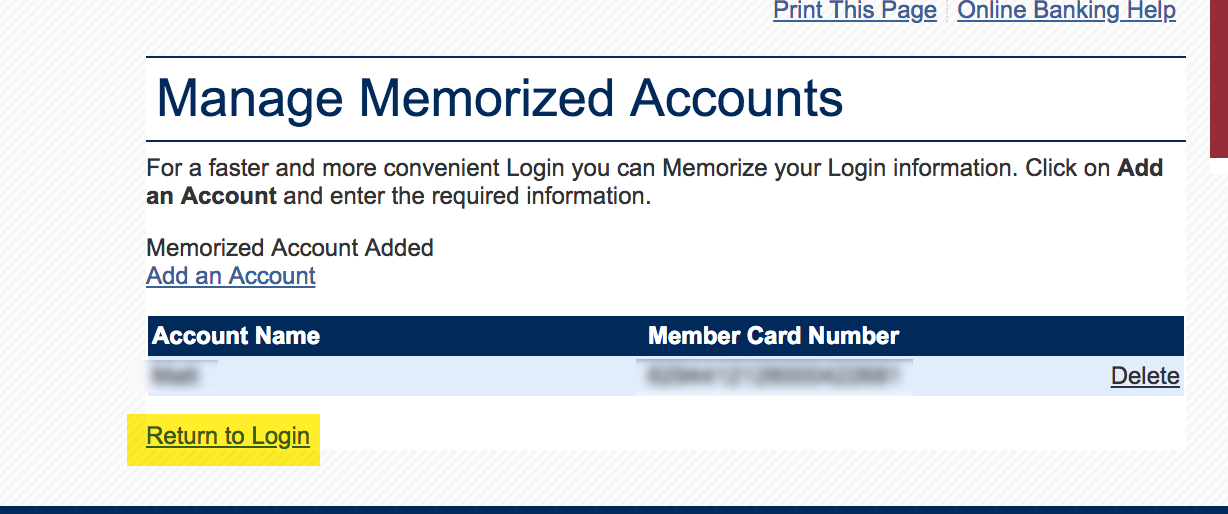
Step 4. Then enter in your PAC to log in. If you're logging in for the first time you will need to enter in new security questions. Follow those steps and you will be good to go.
If you are having trouble logging in on the mobile app, follow these steps.
If you have never used Saved Logins and want to set one up skip to Step 5.
Step 1. Click Settings
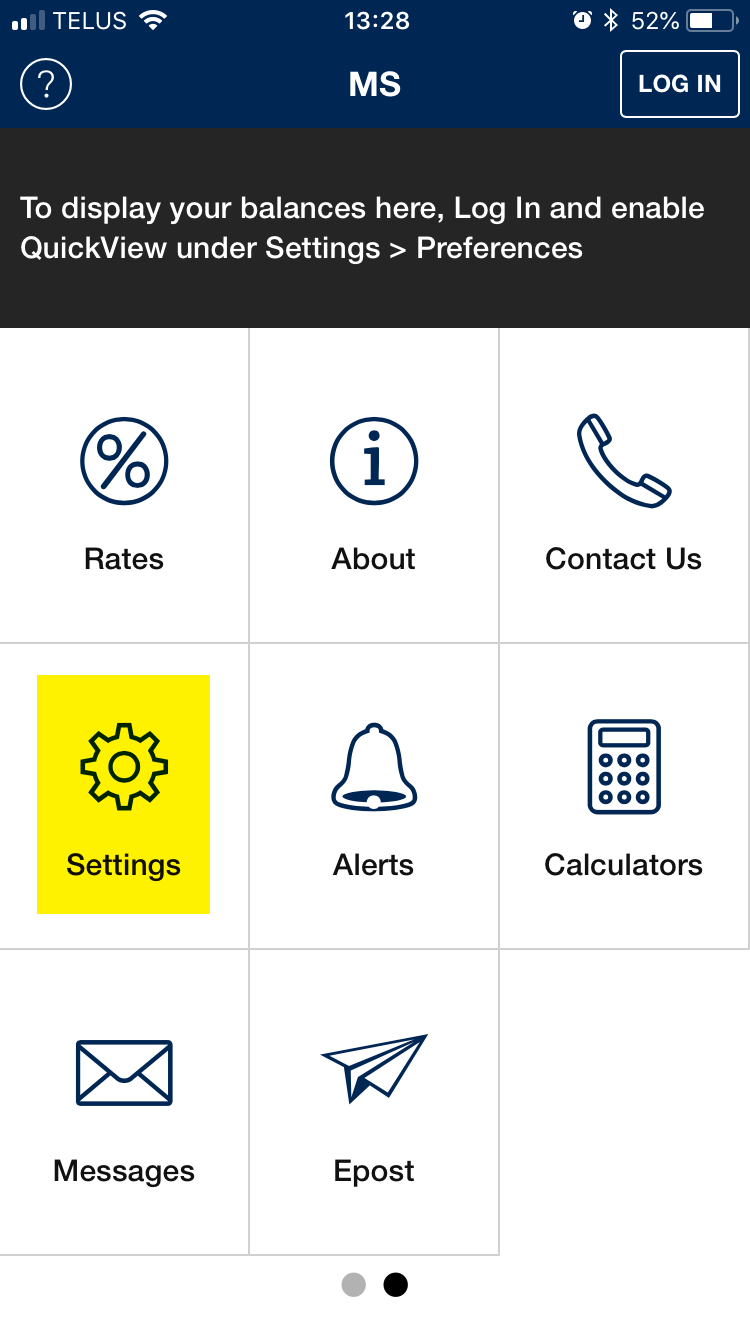
Step 2. Click "Saved Logins"
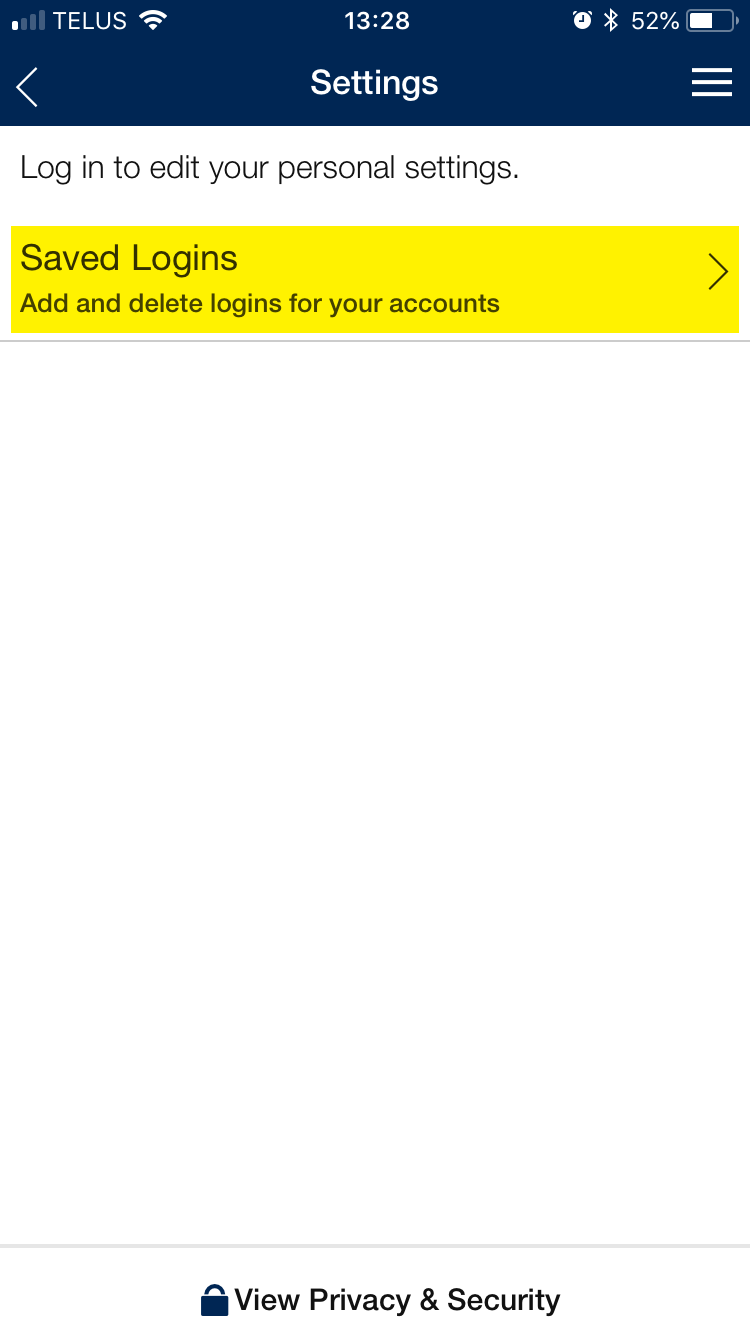
Step 3. Delete your previously saved login

Step 4. Confirm Delete
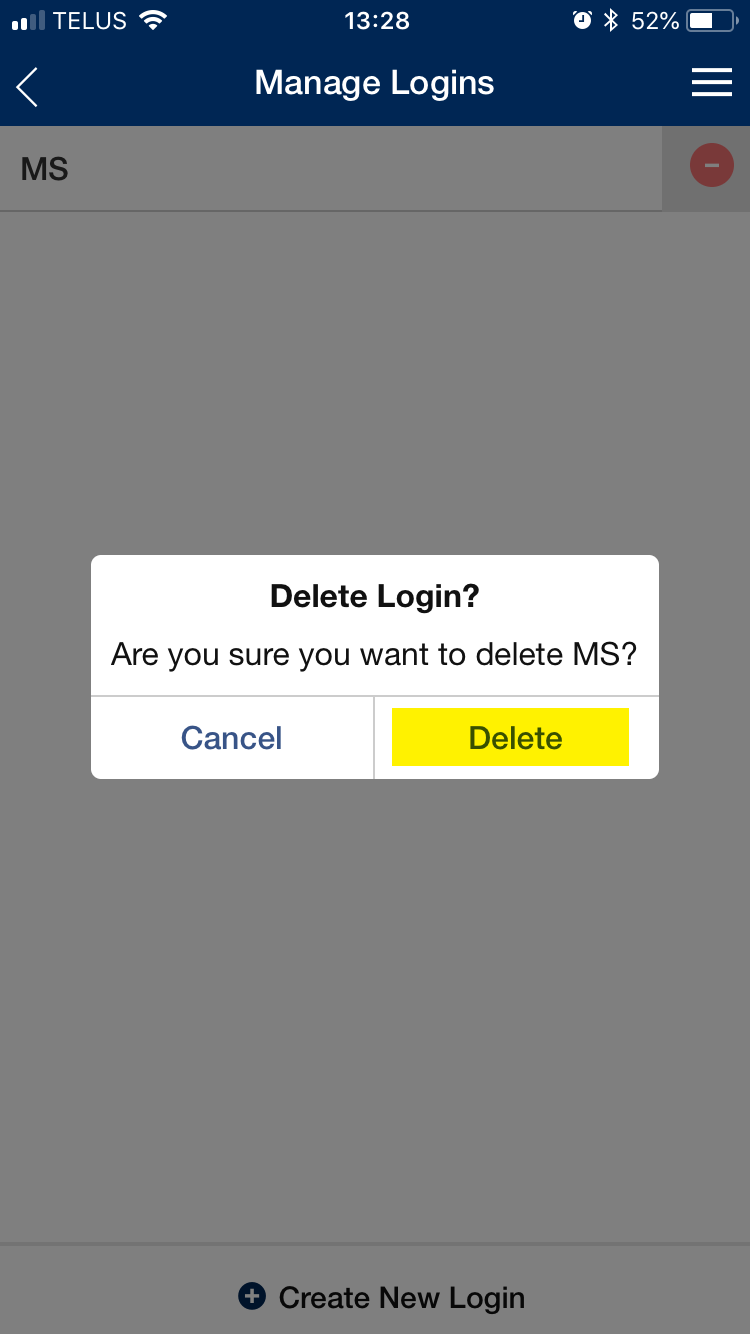
Step 5. Create New Login
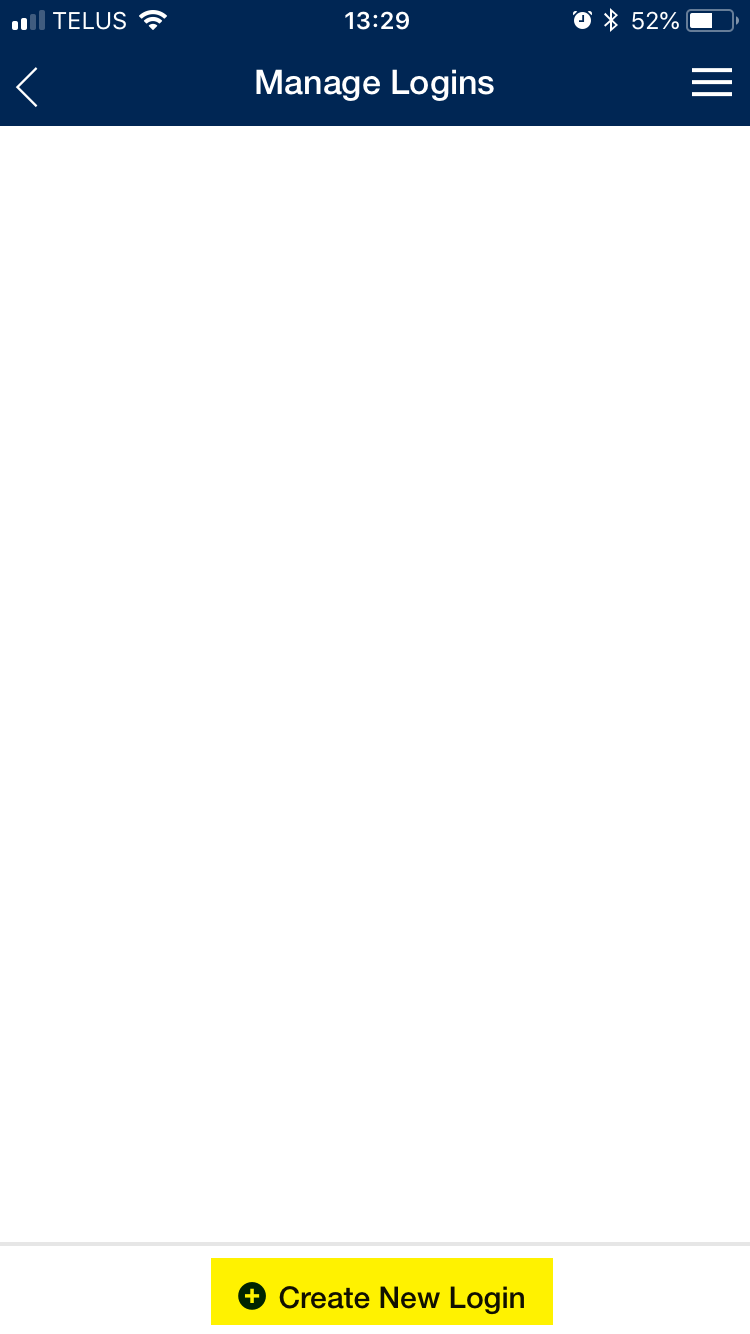
Step 6. Enter your Debit Card Number, turn on "Rmember Me" and give it a Nickname
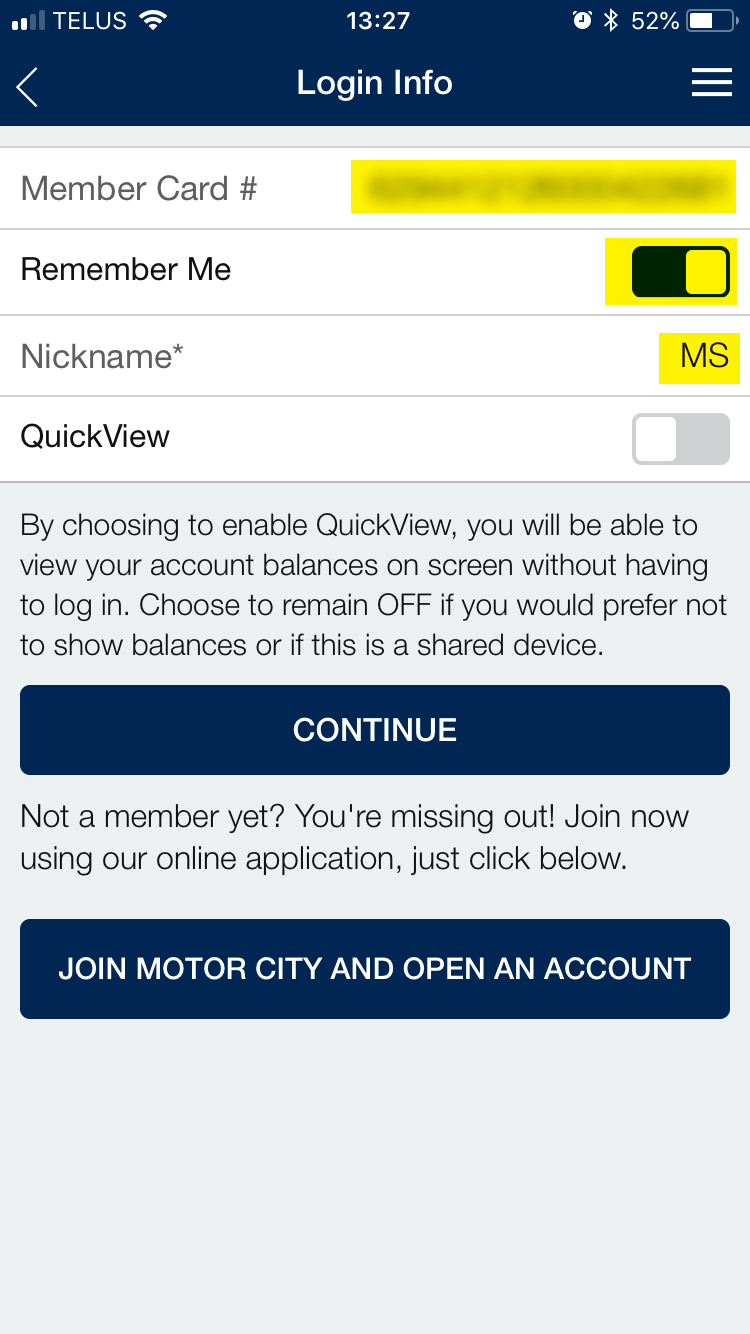
Step 7. Enter your PAC
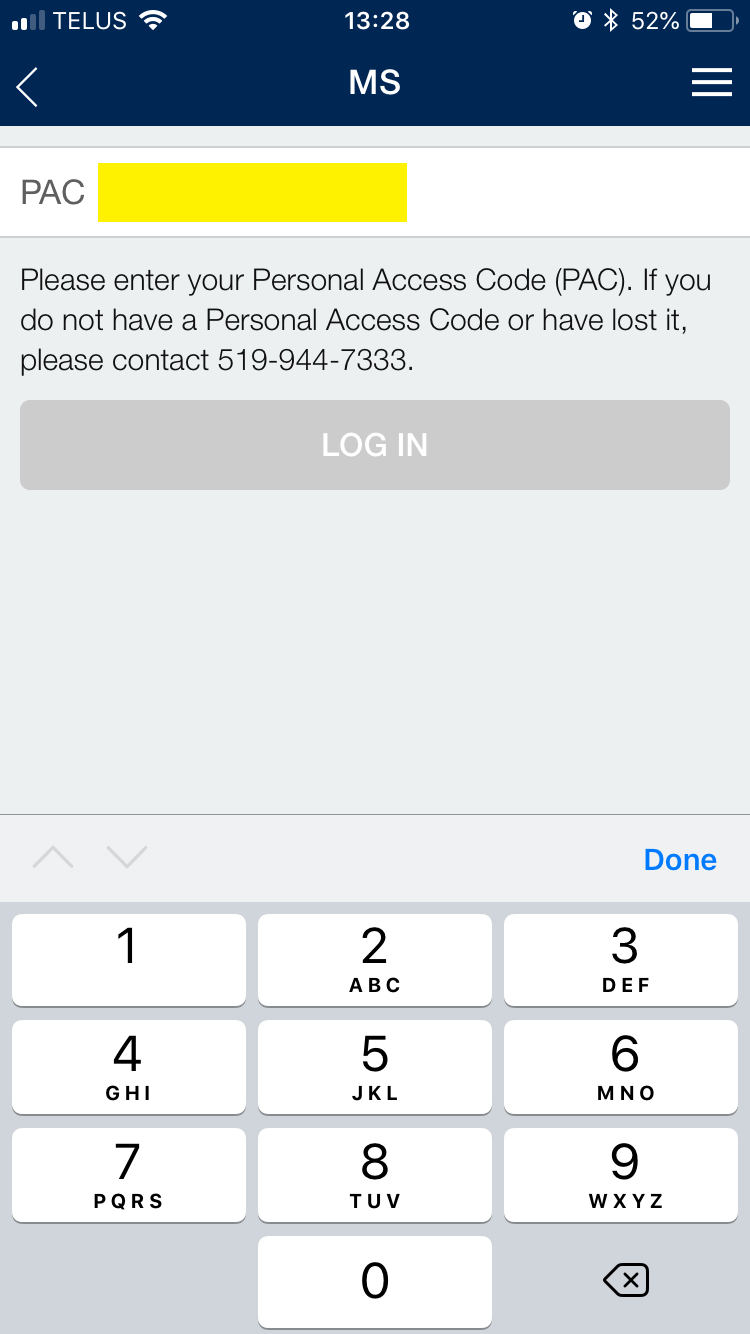
Step 8. If you are logging in for the first time you will be prompted to enter new security questions
Use this tutorial to help with deleting and adding new saved logins, setting up security questions and enabling touch ID on the mobile app.
For ATM and point-of-sale (POS) transactions, your current PIN will remain the same.
When you have confirmed that your new Flex Card Debit Card is working for ATM/POS transactions and you have successfully logged in to Online Banking, please destroy and safely dispose of your old MemberCard® as it is no longer valid.
Be sure to activate your new Flex Card Debit Card by following the above instructions and start using it as soon as possible. All current MemberCard's will deactivated on October 30, 2018.
If you have not received your new card by August 31st please contact your branch.
Single Transaction Spend Limit: $100*
Cumulative Transaction Spend Limit: $200
*Some merchants may have set different single transaction limits than shown above.
To find out more about Interac Flash Security, click here
For some common frequent asked questions and answers regarding Interact Flash and it’s security click here or watch this short video from Interac.
Motor City Members have access to THE EXCHANGE® Network, a shared network of over 3,700 full-service ATMs in all 10 provinces across the country that allows members both withdrawal and deposit functions on a surcharge-free basis.
National Bank, HSBC Bank, Mac’s/Circle K convenient stores, and the majority of all credit unions in Canada participate in THE EXCHANGE® Network, meaning you can use all these ATMs at no additional cost! Free is always good.

Visiting the USA?
You also have access to 500,000 Accel ATMs in the United States1. Click here for more information.
Can’t find an EXCHANGE® Network or Accel ATM? Check the back of your card for other ATM networks your Flex Card will work with1.
The INTERAC™ Association provides valuable security tips on how to protect your PIN.
®MEMBER CARD is a registered certification mark owned by Credit Union Central of Canada and is used under license.
®EXCHANGE is a registered trademark licensed for use in Canada by Ficanex Service Limited Partnership.
